International students looking to gain Canadian work experience after completing a certificate or diploma program at NorQuest College, may benefit from the Post-Graduation Work Permit (PGWP) Program.
A PGWP changes your status from a student to a worker, and you can remain in Canada for the duration of your work permit. For a detailed overview of the eligibility requirements, supporting documents, and the application process, review our PGWP video tutorial course.
Effective November 1, 2024, IRCC implemented the field of study requirement as part of the eligibility criteria for the PGWP, which means that only graduates from select programs, linked to occupations facing long-term labor shortages, are eligible for a PGWP. These programs are marked by specific Classification of Instructional Programs (CIP) codes, and you can check the full list of eligible fields of study with CIP codes published on this IRCC page.
Students who applied for a study permit before November 1, 2024, and continue in the same program of study, are exempt from the field of study requirement.
At NorQuest, we are actively developing new programs aligned with the updated CIP codes. Once approved, these programs will be added to our list of PGWP-eligible offerings.
The list of eligible programs is accurate as of Thursday, July 10, 2025, and we recommend checking back regularly for the most current information, as IRCC may introduce further changes.
| NorQuest College Program | Field of Study Category | CIP 2021 Code | CIP 2021 title |
|---|---|---|---|
| Addiction recovery Practitioner Post Diploma | Health Care | 51.1501 | Substance abuse/addiction counselling |
| Arts and Science Diploma- New Media, Communications, and Technology Specialization | STEM | 09.0702 | Digital communication and media/multimedia |
| Child and Youth Care Diploma | Healthcare and social services | 44.0702 | Youth services/administration |
|
|
STEM |
11.0801 |
Web page, digital/multimedia and information resources design |
| Digital Marketing Post Diploma Certificate | STEM | 52.1404 | Digital marketing |
| Disability Studies Diploma | Education | 19.0710 | Developmental services worker |
| Early Learning and Child Care Certificate | Education | 19.0709 | Child care provider/assistant |
| Early Learning and Child Care Diploma | Education | 19.0709 | Child care provider/assistant |
| Educational Assistant Certificate | Education | 13.1501 | Teaching assistants/aides, general |
| Engineering University Transfer | STEM | 14.0101 | Engineering, general |
| Environmental Technician Diploma | STEM | 15.0507 | Environmental/environmental engineering technology/technician |
| Health Care Aide Certificate | Health Care | 51.2601 | Health aide |
| Interdisciplinary Therapy Diploma | Health Care | 51.0817 | Rehabilitation assistant |
| Machine Learning Analyst Diploma | STEM | 30.7001 | Data Science, General |
| Mental Health Recovery Practitioner Post Diploma | Health Care | 51.1508 | Mental health counselling/counsellor |
| Practical Nursing Diploma | Health Care | 51.3901 | Licensed practical/vocational nurse training (LPN, LVN, RPN, Cert., Dipl., AAS) |
| Practical nursing diploma for international educated Nurses | Health Care | 51.3901 | Licensed practical/vocational nurse training (LPN, LVN, RPN, Cert., Dipl., AAS) |
| Pharmacy technician Diploma | Health Care | 51.0805 | Pharmacy technician/assistant |
| Settlement Studies Diploma | Health Care | 44.0000 | Human services, general |
| Social Work Diploma | Healthcare and social services | 44.0701 | Social work, general |
| Sustainability Coordinator Diploma - Reporting & Disclosure Specialization | STEM |
30.3301 |
Sustainability studies |
| Therapeutic Recreation Diploma | Health Care | 51.0899 | Allied health and medical assisting services, other |
Eligibility
Basic PGWP eligibility includes:
- completion of an academic program (certificate, diploma or degree) at eligible designated learning institution (DLI) in Canada that was eight months or longer.
- uninterrupted full-time enrollment in each mandatory academic term. This does not include scheduled breaks and the final term, which can be part-time.
- on-campus program delivery mode. The number of your in-person courses must be more than 50% each term.
Language proficiency requirement
As of November 1, 2024, all PGWP applicants must meet a minimum level of either English or French language proficiency in all four language areas: reading, writing, listening and speaking.
To measure English level, IRCC will use the Canadian Language Benchmarks (CLB) and college graduates require a minimum level of CLB 5 in all four language areas. Test result must be less than 2 years old at the time of the PGWP application. Acceptable language test results are:
You are not eligible for the PGWP program if:
- you are applying based on the completion of a program that is less than eight months long.
- you took an unauthorized break in your studies or your authorized leave was longer than 150 days.
- you studied part-time during a mandatory term.
- your program included more than 50% of online delivery (Note: there were temporary exemptions to this rule during the pandemic).
- your off-campus work was unauthorized (e.g. you were not authorized to work, or you worked more hours than the permitted amount).
- 180 days have elapsed since the academic program's completion.
- you participated in one of the Canadian Governmental Scholarship Programs.
- you have been issued a PGWP before, following another program of study.
Review this IRCC webpage for the full list of eligibility criteria.
Length of the PGWP
PGWP is issued only once in a lifetime and its validity is estimated based on the official length of your program of study in Canada. For example, if you graduated from an eight-month program, then you are eligible for an eight-month work permit.
If the official length of your program of study is:
- less than two years but more than eight months:
- you may get a work permit for the same period as the length of your program of study
- two years or more:
- you may get a work permit for three years
The maximum possible length of a PGWP is three years.
When your work permit is about to expire, refer to the IRCC website to check if there are any temporary measures in place that allow for an additional extension of your PGWP.
Graduation Steps and Applying for your PGWP
- Apply to graduate through your MyQuest account before the graduation application deadline.
- After your final grades are posted, the Office of the Registrar will assess whether you have met the program requirements to receive your credential. If you meet the graduation requirements, you will receive a completion letter in your MyMail.
- Once you are issued a completion letter, you are no longer a student and you must stop working.
- Download a copy of your final transcript from your MyQuest account, on the day you have received the completion letter. You can use this unofficial transcript to apply for a PGWP.
- Collect all necessary documents and apply for a PGWP. You do not need the credential (i.e. diploma or certificate) or official transcript issued by the Office of the Registrar to apply for a PGWP. Issuance of the official credentials and transcripts will take additional time and it is not recommended to postpone the application because of these documents.
- Once you have submitted a PGWP application, you may start working full-time if your study permit was valid on the day of submitting the PGWP application. If your study permit expires after you submit a PGWP application, you may continue working full-time until you receive a decision from the IRCC.
- Avoid travelling outside of Canada while you are waiting for your work permit.
Important: If you are on maintained status at the time you apply for your PGWP, meaning that your study permit has expired and you have not yet received the renewed one, you will need to submit a PGWP application as if you are outside Canada and change your status in Canada to visitor. You will be able to stay in Canada, but you will not be authorized to work while waiting for the PGWP and will need to leave and re-enter Canada to receive the actual work permit once it is approved. Further details about working after applying for a PGWP can be found here.
General supporting documents:
Academic path information
If there is a need to add clarity to your academic path (e.g., you took time off, or were enrolled part-time at some point, or switched institutions, or took a program at an accelerated path), include an explanation letter written by you. If you took an authorized leave from studies, include a letter from the college confirming that.Biometrics
You may need to submit your biometrics (fingerprints). Check the IRCC website if you need to. The biometrics fee is $85 CAD. If you completed biometrics for temporary residence before, they are valid for 10 years.Completion letter
Email issued by the Enrolment department. Verify if the graduation date and duration of your program on this letter are correct. Convert the email to a PDF before submitting.
Final transcript (unofficial copy printed from your MyQuest account or the official one mailed to you from the Office of the Registrar).
Copy of your passport
Copy of your passport including main page, any stamps, visas or markings, study permit and co-op work permit if you were issued one.Digital photo
Digital photo as per the IRCC specifications.IMM5707 form
Family Information Form (IMM5707) if it appears on your document checklist.IMM5710 form
Fill out the application form "Application to Change Conditions, Extend my Stay or Remain in Canada as a Worker [IMM5710]" (for applicants with a valid study permit). Before you start your application, read the Guide on how to apply for a work permit inside Canada.-
If you are on maintained status in Canada, instead of IMM5710, you need to fill out "Application For Work Permit Made Outside of Canada" [IMM 1295]. We encourage you to read the Guide on applying for a work permit outside Canada for the full list of required documents. Refer to the specific instructions from the responsible visa office for your region to ensure you submit a complete application.
-
Both IMM 5710 and IMM 1295 are to be filled out online. To sign the form, type in your full name. Once the application is filled out and verified, click “Validate”. After validating, the form will be locked out for any changes. Do not print off and/or rescan this form.
Medical exam
For medical professions and jobs related to working with children, a medical exam must be done by an IRCC authorized panel physician within the last 12 months.How to apply
- Log into your IRCC account and click "Apply to come to Canada" under "Start an Application".
- You will be asked if you have a personal checklist code (reference code). If you don’t have one, click "Visitor visa, study and/or work permit" under "Determine your eligibility and apply online", which is found at the bottom of the page.
- Otherwise, you can complete the eligibility questionnaire from the IRCC website, get a personal checklist code, and then enter it into your IRCC account.
- Upon completing this questionnaire, on the "Your results" page, select "Post-Graduation Work Permit".
- After uploading all the needed documents, submit and send the application.
Note: If you are applying while on maintained status, even though you’re physically in Canada, you must follow the instructions for applying for a work permit from outside Canada.
- In the IRCC online tools, choose your country of citizenship when you’re asked for your current country or territory of residence. This is to make sure you get the correct application forms.
- When you fill out the PDF forms, your answers must be accurate, since they’re now part of your application. If you’re in Canada, use your Canadian address.
You must receive both an instant confirmation that your application was submitted, and an email that your application is being submitted (which is received overnight). Take a picture of the confirmation you receive and save it as proof.
Tips to help you fill out the IMM5710 application form
If you are not sure about parts of your application, ask your international student advisor before submitting it.
Here are some helpful tips to get you started. The question numbers refer to questions in your application form.
-
Question 3 - What am I applying for?
Select "Apply for a work permit for the first time or with a new employer".
-
Question 7 - Current country of residence "to" date?
"From" is the date you entered Canada; "To" is the date your study permit expires.
-
Section "CONTACT INFORMATION"
What is my Street No. and Street Name?Make sure you enter the mailing address correctly, as this is where your work permit will be mailed. "Street no." refers to the house number. It is the main number on the outside of a building. Some "street names" also contain numbers. For example, NorQuest College's address would be entered as follows:
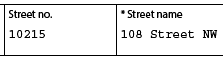
Do not abbreviate words (Street, Avenue, Boulevard, Drive, etc.) except for directions (NW, SE, W, etc.).
-
Section "DETAILS OF INTENDED WORK IN CANADA"
How do I complete the details for prospective employer and the job title?This information does not apply to the PGWP applicants. You do not require a job offer to apply.
Check the IRCC website for more tips on filling out your application form.
Tips to help you fill out the IMM1295 Application form
If you are applying for a post-graduation work permit from outside Canada, you must indicate this on your Application form for a work permit made from outside Canada (IMM 1295):
- In the section "Details of intended work in Canada"
- Question 1: Choose "Open Work Permit"
- Question 2a (Name of employer): Write "Post Graduate Work Permit"
Information on this page was prepared by the NorQuest International staff holding the designation of Regulated International Student Immigration Advisors (RISIA) and Regulated Canadian Immigration Consultants (RCIC) for the convenience of international students of NorQuest College to navigate immigration law. According to the Immigration and Refugee Protection Act, non-designated individuals are not authorized to provide immigration-related advice of any kind.
This information does not represent a legal document. Please note that immigration policy may change without notice. For the most up-to-date information, please refer to the IRCC website.